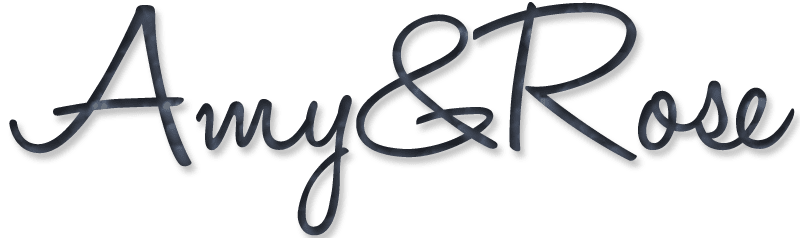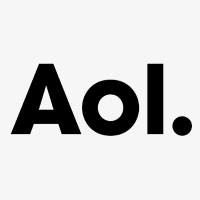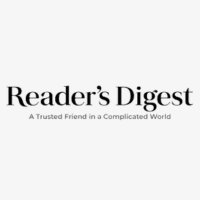A dim glow radiates from the depths of your child’s room. Everything else is pitch black. You step in to see the source and are greeted with two great bulging eyes — the eyes of a zombie.
This isn’t a trailer for the next thriller or action movie. It’s a scene that’s all too familiar to many parents. A child tucked away in bed for the night, still stuck to their screen.

If you’re one of the many parents feeling guilty over your children’s amount of screen time, know you’re not alone. The average kid spends about seven hours on technology daily, even though the American Academy of Pediatrics recommends two hours for kids over 5, one 2-5, and none for children under 2.
How can you shift gears and stop the zombies from taking over your home? These tips will help you reduce your children’s screen time without setting off the apocalypse.
Table of Contents
1. Set Off-Limits Areas and Times
Even restricting the location where your children can use technology will limit their consumption. For example, by keeping screens in the main living areas, you’ll be able to keep tabs on how much time they spend on them.
Keeping mealtimes screen-free is another great tool. If you’ve previously looked around the table to find everyone buried in phones or tablets — including yourself — making a change could win you back valuable family time.
2. Model Appropriate Use
Often the most significant determinant of your kids’ behaviors is yours. Are you spending long hours on your phone in the evenings? When your children look to you for attention, what sight are you greeting them with?
Nothing closes you off more than your face buried in a screen. Like our zombie kids, we can become oblivious to our surroundings once we start scrolling through Pinterest or playing just one more level of the next addicting puzzle game.
If you genuinely want to reduce screen time for your kids, the change has to begin with you. Be open with your kids about knowing you use it too much. Ask them how they feel when they see you on your phone or in front of the TV. Explain your plan for using it less and allow them to help you stay accountable.
They’ll appreciate having a little responsibility. Plus, you’ll model not only a good habit by reducing your screen time, but they’ll also get to see your thought process for why you’re decreasing tech time. After watching you go through this shift and seeing its effect, they’ll be much more willing to follow suit.
3. Use Screens as a Reward
When your kids are allowed to use screen time without restrictions, it can be addicting, but it also loses some of its value. Having unlimited access to technology can turn a useful tool into a mind-numbing distraction.
Simply imposing limits on when and where they can use technology is a great start, but your kids may still be tempted to go overboard without your watchful eye.
To take things a step further, try using screentime as a reward. You’ll need to base this on where your child may need growth or something you want to improve as a family. For example, if you struggle to get the kid’s chores or homework done, you could make it a rule that your child must complete those and check in with you before having screen time.
4. Find Fun Replacements

Some kids turn to technology out of habit or because they’re bored rather than an innate desire to use it. Give them a reason to leave the power off and turn to something else instead. What are some things your kids would respond well to?
One thing most kids crave is more time with you. Put your phone down and offer special bonding time like reading a story or playing a family game. Getting outside to run around and have fun will help where your kids out and keep them away from screens.
5. Reduce Screentime Slowly
The essential ingredient to any lasting habit change is to move gradually. You understandably want to reduce your child’s screen time, or you wouldn’t be reading this. However, drastically cutting down on technology in a short amount of time will be detrimental to your cause. Your kids will push back, and you’ll be more likely to cave in or risk distancing your kids.
Assess where your family is right now. How many hours does each person spend on technology each day on average? Start with the most time and cut it back by an hour or two. Have the same goal for the whole family, so it’s fair. So, if your child is a videogamer and typically spends four hours in the evenings glued to his computer, you could start by setting a limit of three hours per day per person.
6. Bend the Rules Once in a While
Every parent knows there needs to be an exception to every rule. Things come up — that’s just the way life works. Maybe your little one has already used up their screen time for the day, but you decide it’s the perfect evening for a family movie. Go for it! Planes are another big one. On long flights, do yourself a favor — let them have the screentime.
Reducing Screentime Can Go Smoothly
These tips can help you regain family time and get your kids up off the couch. Getting them interested in other activities, taking baby steps, and creating limits will help you slowly approach your goals.
This isn’t a rip-the-band-aid-off situation — if your kids have been used to unlimited screen time, you’ll get a lot of resistance if you try to cut them off cold turkey. Be patient through the process and know when to bend the rules, and you’ll be able to make it to your goal without too much trouble.