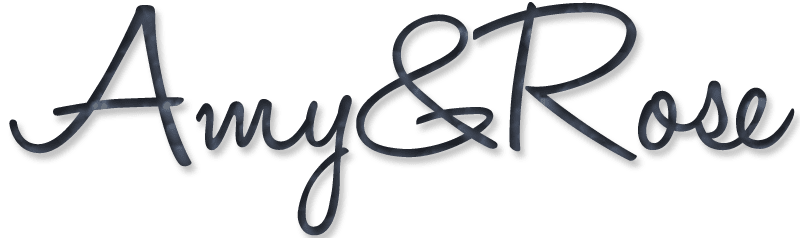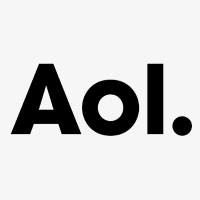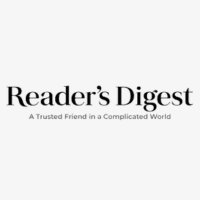Discord has become a popular platform for communication, especially among gamers and younger audiences. With its unique blend of voice, video, and text chat features, it offers a space for friends to connect and share experiences. However, as a parent or guardian, you might be wondering: is Discord safe for kids? In this article, we will explore the safety aspects of Discord, its features, potential risks, and how to ensure a safer experience for your child.
Table of Contents
Understanding Discord
Before diving into safety concerns, it’s essential to understand what Discord is and how it works. Discord is a free communication app that allows users to create or join servers where they can chat with others. Here are some key features:
- Text Channels: Users can send messages, share images, and post links.
- Voice Channels: Users can talk to each other in real-time.
- Video Calls: Users can make video calls with friends or groups.
- Community Servers: Users can join servers based on interests, games, or hobbies.
While these features can enhance communication and community building, they also come with certain risks that parents should be aware of.
Potential Risks of Discord
Like any online platform, Discord has its share of risks. Here are some of the most common concerns:
- Inappropriate Content: Users may encounter explicit language, adult themes, or graphic content in some servers.
- Stranger Interaction: Kids can interact with strangers, which may lead to cyberbullying or unwanted attention.
- Privacy Issues: Personal information can be shared unintentionally, putting kids at risk.
- Grooming and Predators: There is a risk of online predators attempting to groom children through private messages.
Understanding these risks is crucial for parents to make informed decisions about their child’s use of Discord.
Age Restrictions and Guidelines
Discord’s official age requirement is 13 years old. This is in line with the Children’s Online Privacy Protection Act (COPPA), which protects the privacy of children under 13. However, many kids younger than 13 still use the platform, often with parental permission. Here are some guidelines to consider:
- Age Appropriateness: Assess whether your child is mature enough to handle the responsibilities of using Discord.
- Supervision: Monitor your child’s activity on Discord, especially if they are under 13.
- Education: Teach your child about online safety, including not sharing personal information.
By setting clear guidelines, you can help your child navigate Discord more safely.
Safety Features on Discord
Discord has implemented several safety features to help protect users, especially younger ones. Here are some of the most important:
- Privacy Settings: Users can adjust their privacy settings to control who can send them messages or friend requests.
- Server Moderation: Many servers have moderators who enforce rules and can remove inappropriate content or users.
- Reporting Tools: Users can report harassment, inappropriate content, or other issues directly to Discord.
- Content Filters: Discord offers options to filter out explicit content in chats.
Encouraging your child to utilize these features can enhance their safety while using the platform.
How to Ensure a Safer Experience on Discord
As a parent, you can take several steps to ensure your child’s experience on Discord is as safe as possible. Here are some practical tips:
- Set Up an Account Together: Create a Discord account with your child so you can understand how it works and monitor their activity.
- Discuss Online Safety: Have open conversations about the importance of not sharing personal information and recognizing red flags in conversations.
- Encourage Reporting: Teach your child how to report any inappropriate behavior or content they encounter.
- Join Servers Together: Participate in servers that interest your child, allowing you to observe interactions and content.
- Limit Server Access: Help your child choose servers that are age-appropriate and have strict moderation policies.
By being proactive, you can help your child enjoy Discord while minimizing risks.
Alternatives to Discord
If you’re still concerned about the safety of Discord for your child, there are several alternatives that may offer a safer environment. Here are a few options:
- Kid-Friendly Platforms: Consider platforms specifically designed for kids, such as Kidzworld or GamerLink, which have stricter safety measures.
- Private Messaging Apps: Apps like Messenger Kids allow for controlled communication with friends and family.
- Gaming Consoles: Many gaming consoles have built-in chat features that are more secure and monitored.
Exploring these alternatives can provide peace of mind while still allowing your child to connect with friends.
Conclusion
In conclusion, Discord can be a safe platform for kids if used responsibly and with proper supervision. By understanding the potential risks, utilizing safety features, and maintaining open communication with your child, you can help create a safer online environment. Remember, the key is to stay involved and informed about your child’s online activities. With the right approach, Discord can be a fun and engaging space for kids to connect with friends and explore their interests.
FAQs
Is Discord completely safe for kids?
No platform is entirely safe, but with proper supervision and education about online safety, Discord can be used responsibly.
What age should my child be to use Discord?
Discord requires users to be at least 13 years old, but younger children can use it with parental permission and supervision.
How can I monitor my child’s activity on Discord?
You can monitor your child’s activity by setting up an account together, joining servers they are part of, and discussing their interactions regularly.